Sebelum install sebaiknya matikan antivirus terlebih dahulu !
Daftar Isi
Jangan lupa lihat cara installnya Klik Disini👇
Detail Game
Tentang Game
Pro Evolution Soccer 2017 adalah game sport simulasi soccer yg sangat terkenal dan paling banyak dimainkan hingga saat ini, PES versi 2017 adalah versi yg sangat Flexibel, karena game ini masih bisa dimainkan di Laptop/PC spek kentang, Untuk Patch akan saya update rutin setiap kali ada update terbaru. PES 2017 ini dirilis pada 13 September 2016 dan dipublisakin oleh Konami.

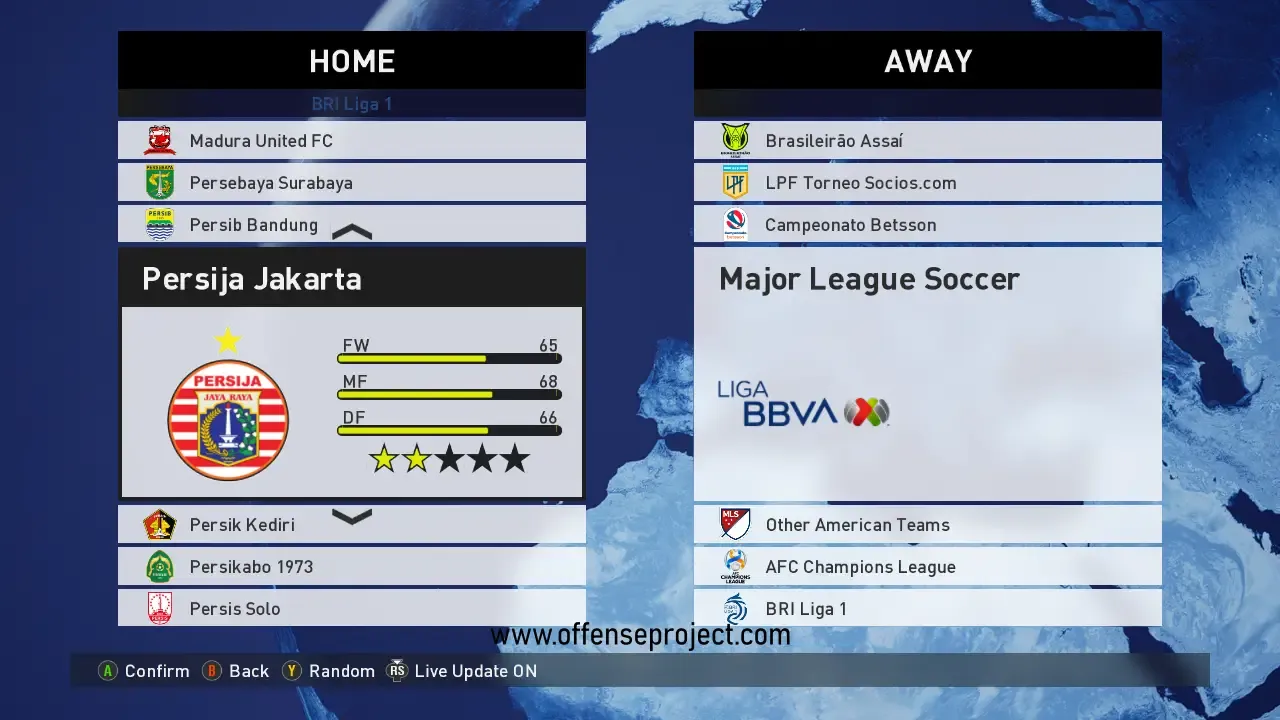

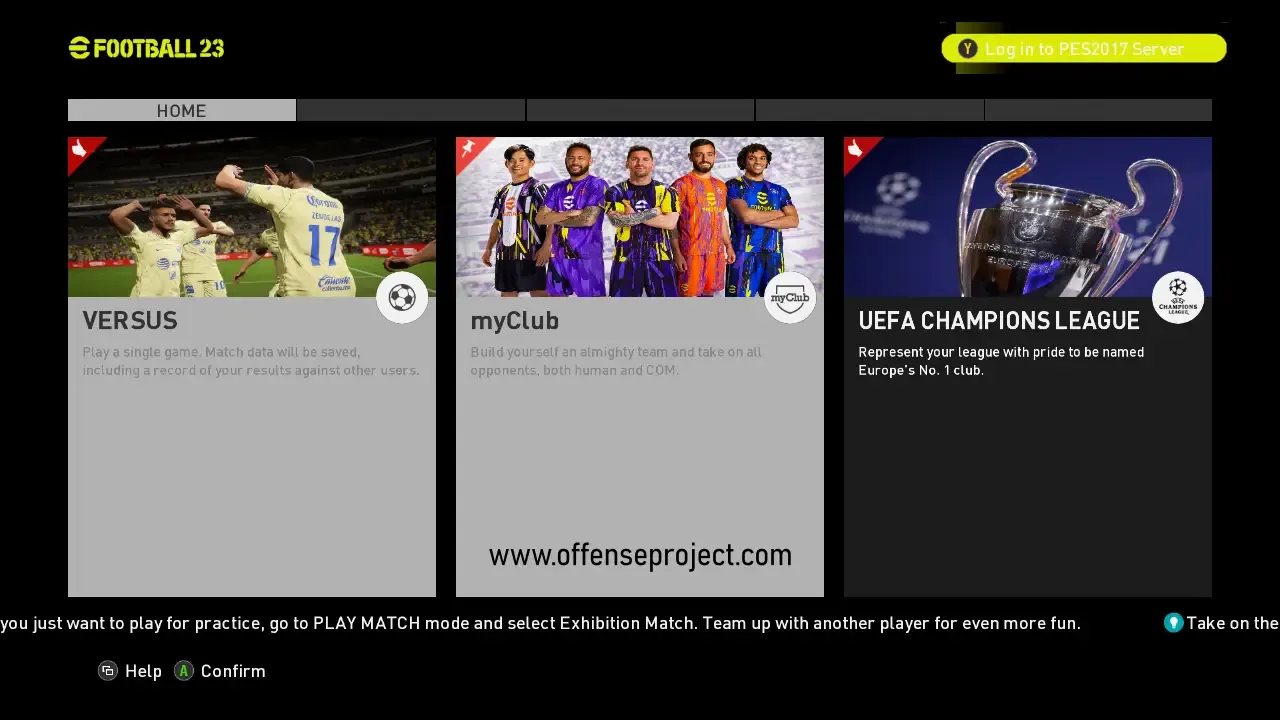
Spesifikasi Minimum
- OS: Windows 10, 8.1, 8, 7 SP1, Vista SP2.
- Processor: Intel Core2 Duo 1.8GHz / AMD Athlon Ⅱ X2 240 or equivalent processor.
- Memory: 1 GB RAM.
- Graphics: DirectX 9.0c compatible video card
- DirectX: Version 9.0c.
- Storage: 8 GB available space.
- Sound Card: DirectX 9.0c compatible sound card.
Patch Info
Detail Patch
- Transfer Update 2023 – 2024
- Menu eFootball 2023 Season 4
- Kitpack 2023 – 2024
- Stadium
- Tatopack
- Update Facepack, Hair, dll
- BallPack
- BootPack
- GlovePack
- Miniface
- Emblem Logo Club
Cara Installasi
- Sebelum download Patch ini pastikan kalian sudah menginstall Base Game PES 2017 nya
- Selanjutnya Download semua bahan Patch PES 2017 nya
- Gunakan Terabox untuk mendownload file
- Matikan koneksi internet terlebih dahulu
- Pastikan kalian sudah menginstall file game PES 2017 nya
- Gunakan Winrar untuk mengekstrak masing masing file Patch
- Buat 1 folder baru untuk semua bahan patch gamenya supaya gak bingung
- Sekarang buka folder PATCH-AIO-2024 lalu copas isian folder nya ke file direktori game PES 2017 nya, contoh
C:\Program Files (x86)\Offenseproject.com\Pro Evolution Soccer 2017 lalu Replace - Selanjutnya ekstrak PATCH 2024(NEW)_Offenseproject.rar buka folder OPTIONFILE, buka folder TATTOO lalu copas folder Konami ke Document
Contoh : C:\Users\xxx(NamaPC)\Documents\ lalu Replace disini
(New!)Download Patch Update Januari 2024! - Download Patch terbaru dibawah
- Lalu ekstrak PATCH 2024(NEW)_Offenseproject.rar buka folder OPTIONFILE, buka folder TATTOO lalu copas folder Konami ke Document
Contoh : C:\Users\xxx(NamaPC)\Documents\ lalu Replace disini (Ini Optional saja, bisa di skip) - Terakhir copas isisan folder PATCH 2024 ke file direktori game PES 2017 nya seperti biasa lalu Replace
- Done!
- Pertama silahkan download dulu File Tambahan diatas, jika sudah lanjut buka folder DpFileList_Generator_DLC_3 lalu copas file PES 2017 - DpFileList Generator.exe ke file direktori download game PES 2017 nya
Contoh : C:\Program Files (x86)\Offenseproject.com\Pro Evolution Soccer 2017\download - Copy file eFootballDark_1.cpk dan eFootballDark_2.cpk dari folder eFootball_2023_Season4_Dark_Offenseproject ke direktori download game PES 2017 Contoh : C:\Program Files (x86)\Offenseproject.com\Pro Evolution Soccer 2017\download
- Selanjutnya jalankan software DpFileList nya dengan Run Administrator lalu klik ok aja sampai terbuka panel software nya dan klik tombol Check All sampai tercentang semua lalu klik Generate DpFileList.bin
- Jika muncul tulisan success berati semua sudah selesai dan silahkan buka dan mainkan game nya
- Selamat Bermain!
